ITpipes Mobile – In The Field
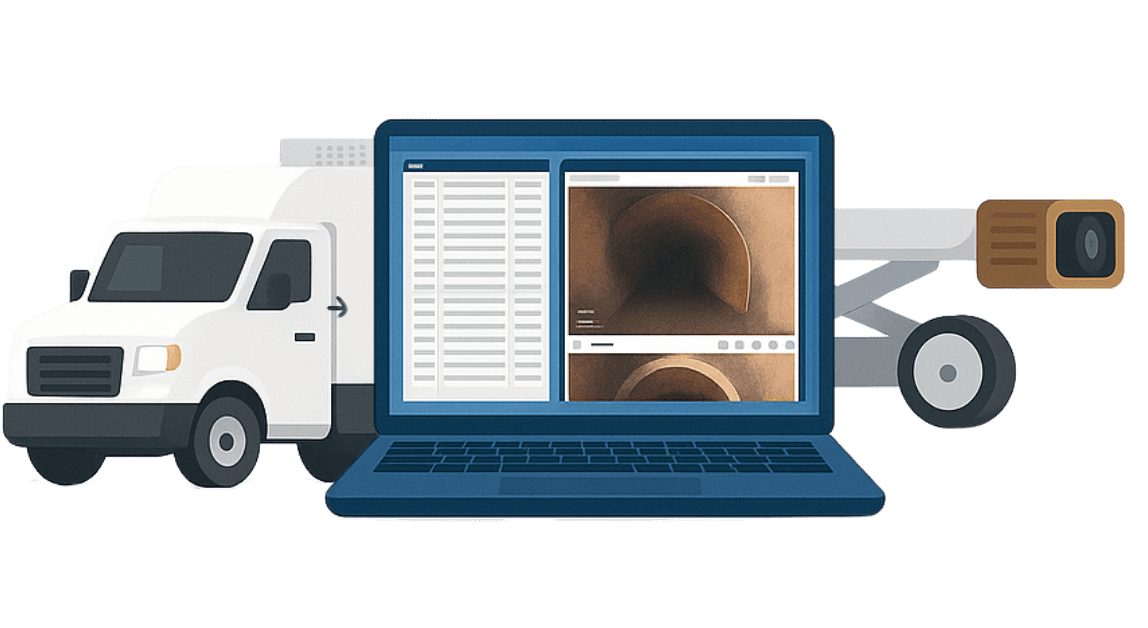
Maximize Your Inspection Output. Minimize the Hassle.
The Field Solution That Speeds Up Work Without Sacrificing Quality
ITpipes Mobile empowers contractors to collect accurate, high-quality inspection data quickly and efficiently—no matter the crew or conditions. Compatible with leading CCTV systems like Cues, RS Technical, Aries, Envirosight, and RapidView IBAK, it integrates seamlessly with your existing setup to reduce downtime and boost productivity.
With ITpipes’ Contractor Sync, your data flows directly to your client’s ITpipes Web system—giving them instant access to your inspection results and keeping you aligned every step of the way.
Field-Tested. Contractor Approved.
Easy to Use and Built To Perform
ITpipes Mobile is designed for fast, accurate inspections—even with new or rotating crews. Built-in tools surface real-time asset insights, support consistent coding, and help track operator progress and efficiency across the job.
Confidence In Every Condition
Enables fast, accurate data collection, reducing manual errors, and boosting productivity with automated tools like video capture, distance calibration, and clock position entry.
Intelligent Coding Comes Standard
Simplifies coding with dropdown defect selection and customizable HotButtons, reducing training time while ensuring
accurate, consistent inspections.
Flexible Reports For Every Client Need
Supports exports in multiple formats, including ITpipes Access and NASSCO Exchange, ensuring compliance, system compatibility, and complete media and data integrity.
Seamless Data Delivery with ITpipes Contractor Sync
With ITpipes Sync, your inspection footage and data are automatically sent to your client’s ITpipes Web system—no file transfers, no manual uploads, no delays. Cities and agencies get instant access to the information they need, organized exactly how they want it, with no extra work on your end.
Sync on demand or on a schedule to organize inspections automatically and save operator time and effort! It’s a simple way to streamline collaboration, reduce unnecessary back-and-forth communication, and deliver a better experience to the municipalities you serve.
