ITpipes and Maximo Integration
When it’s in ITpipes, it’s in IBM Maximo
ITpipes and Maximo integration provides benefits that fully and automatically integrate your asset management system with your pipe inspection planning and prioritizing. Learn more about IBM Maximo here.
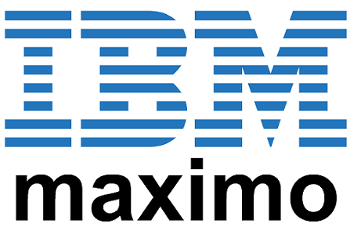
Access to Inspections for all Maximo Users
ITpipes Inspection Viewer launches direct from Maximo in order to give full inspection information to all Maximo users. For example, a dispatcher taking calls will have instant access to complete inspection details through Maximo or GIS maps.
Work Orders and Sync
Work Orders assigned in Maximo populate in a to-do list that displays in ITpipes Mobile. These work orders pre-populate header info for assets. This helps field inspectors avoid data errors.
Auto Sync Complete Inspections
With the ITpipes and Maximo integration, users complete inspections in ITpipes Mobile and upload to ITpipes Web as well as Maximo. Not only does this upload include asset detail but it also includes inspection details.
Easily Handle Emergency / Unplanned Work
Use the Esri map in ITpipes Mobile to create emergency or unplanned work, live in the field. ITpipes Sync auto-uploads completed inspections into Maximo
Reschedule Work, Stay Organized with ITpipes and Maximo Integration
While in the field, inspectors can take on work scheduled for other crews to complete. Sync tracks and finalizes this work, uploading and auto adjusting data inside Maximo
Schedule a Live Demo Today!
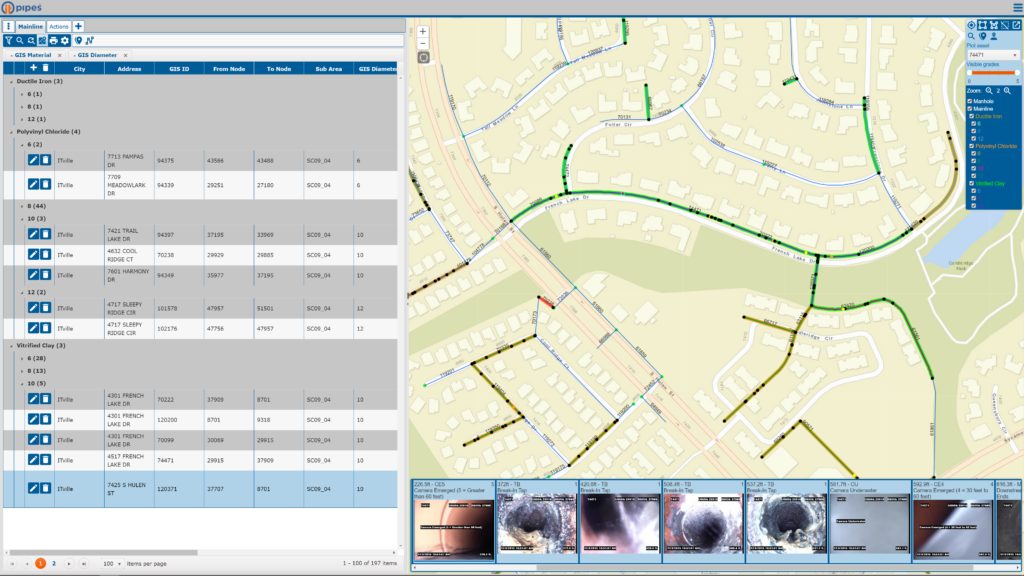
If updating your GIS attribute data with new information takes days or never gets done, check this out! ITpipes tools provide attribute data discrepancy review in seconds. And preferred updates can be applied in minutes, ensuring your GIS and Maximo have the latest up-to-date asset information! (Only for users with ESRI user permissions for editing.)
Easily manage spatial adjustments by performing the survey, updating the GIS, and adjusting asset IDs. Information connects between both systems and is available to all users!
Are you an ITpipes User researching Asset Management Systems? Check out our Partners page to see all the systems ITpipes integrates with.
